I usually get excited when adding new features to the TurnKey Hub. Recent excitement included server monitoring, reserved instances, domain management, and the Hub API.
I'm very excited about todays annoucement, not only is it awesomely useful, it's also technically cool!
So what are snapshots?
I'm sure you can guess, but let me explain anyway.
Snapshots can be used with EBS-backed instances to create point-in-time snapshots of the root filesystem, which are persisted to Amazon S3 for storage durability. Snapshots are incremental, meaning that only changes since the last snapshot are saved, taking up less storage, time, and reducing costs (see below for technical details).
Snapshots ask Amazon's fiber-optic storage backplane to save your server's disk state while it's running without impacting performance.
Ok, but what can I do with them?
Server clones
Snapshots can be used as the basis for a new server, essentially creating a clone (the cloud server equivalent of a time machine crossed with a portal to a less obnoxious alternative dimension), for example:
-
You can clone a production server to create a staging enviroment for testing new features, hacking away, whatever, without the worry of hosing your production server (guess how I tested this new feature).
-
You can essentially upgrade your servers hardware if you need the extra horse power, memory or even disk space. Say you were testing an idea with a micro instance, and now its taking off. Firstly congrats, secondly just clone the micro's latest snapshot to a larger instance size and update the DNS record / re-associate the elastic IP.
-
Let you're imagination run wild!
EBS Volumes
Snapshots can be used as a starting point for a new EBS volume, for example:
-
You mistakenly deleted a file, hosed your database, or whatever bad thing that can happen. You create a volume from the snapshot of your choice, attach it to your instance (which is auto-mounted via ebsmount) and access the data you need.
-
Again, let you're imagination run wild!
Can I schedule automatic snapshots?
You sure can! You can schedule automatic zero-load server snapshots for hourly, daily, weekly and monthly frequency, or manually create one at anytime.
There is however a snapshot limit per Amazon account, per region, so when configuring automatic scheduled snapshots, snapshot retention is also configurable to prune old snapshots, keeping you within the limit and saving you money.
Sounds cool, what does it look like?
We've added 2 new fields to the server record:
![Snapshots - Server Record]()
And this is the snapshot dashboard:
![Snapshot - Dashboard]()
Are there any limitations?
Snapshots only support EBS-backed instances, and not S3-backed instances. This is a technical limitation as snapshots are performed on the EBS-backed root volume, which S3-backed instance do not have.
Snapshots are saved to S3 storage, but they will not appear in your S3 buckets, nor can you access them using the standard S3 API. To access snapshot data you need to create an EBS volume or a server clone.
As mentioned above, there is a limit of the amount of snapshots each Amazon account can have, but you can request to increase your limit (specify you want the snapshots limit increased in the comments.)
Data consistency: Do not solely rely on snapshots for backups, as they may become inconsistent due to disk-buffering and locking. We use TKLBAM for our backups, and suggest you do the same.
Technical details - snapshots explained
I mentioned that snapshots are technically cool, and that they are incremental - let me try and explain what that means at how it works behind the scenes.
A snapshot of an EBS volume can be taken at anytime, which asks Amazon's fiber-optic storage backplane to save the data stored on the volume, at the block level, at that exact point-in-time, to S3 storage.
To improve performance and reduce storage space, Amazon will only copy the blocks of the volume that have changed since your last snapshot - hence incremental.
Now for the extra cool part, unlike regular incremental backup chains, you can delete any previous snapshot. Huh? What? Yep, snapshots are not chained, but are rather conceptually like a table-of-contents of pointers to saved data blocks.
When you delete a snapshot, only the data blocks that are solely used by that specific snapshot are deleted. Data blocks that are used by subsequent snapshots are not. In the below illustration, if SNAP-B is deleted, only SNAP-B:block-2 will be deleted from Amazon S3 as a newer version (SNAP-C:block-2) has already been saved.
![Snapshots - Blocks]()
Bottom line, take snapshots for a spin and let us know what you think.
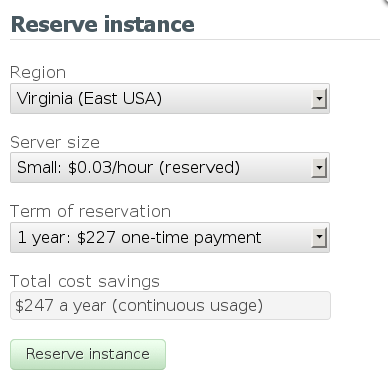
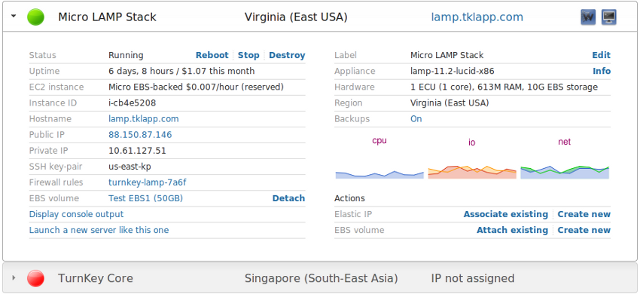
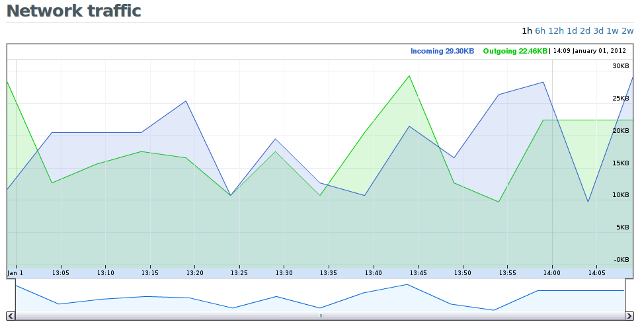
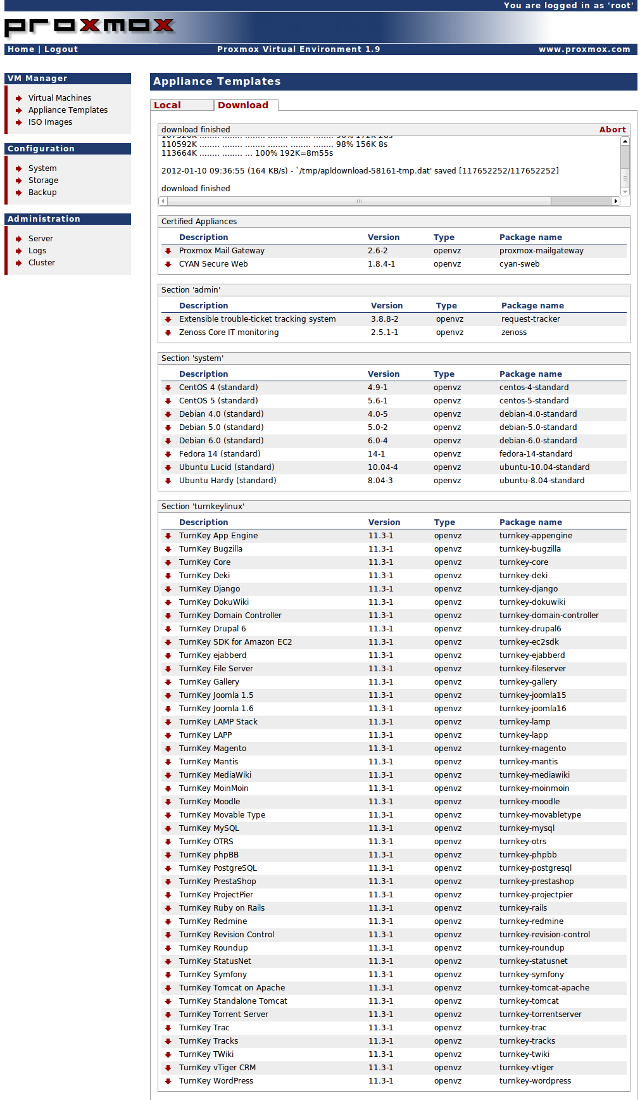
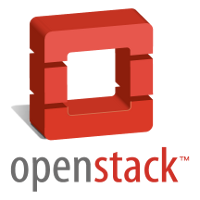
 As we mentioned before, making TurnKey easy to deploy on as many public and private clouds is an important goal for the project.
As we mentioned before, making TurnKey easy to deploy on as many public and private clouds is an important goal for the project.
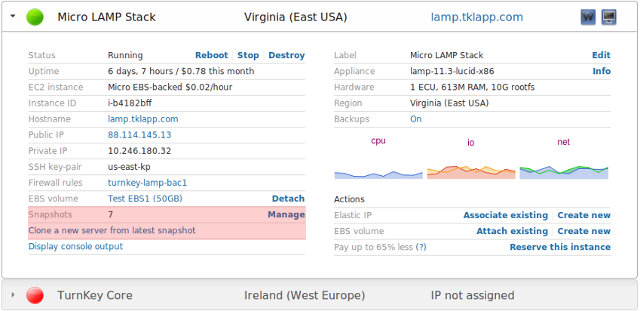

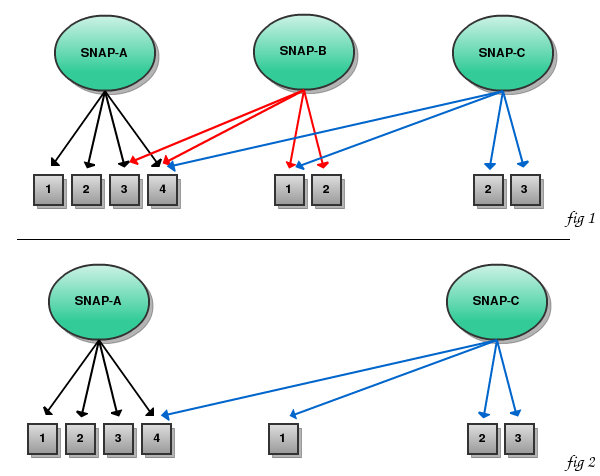



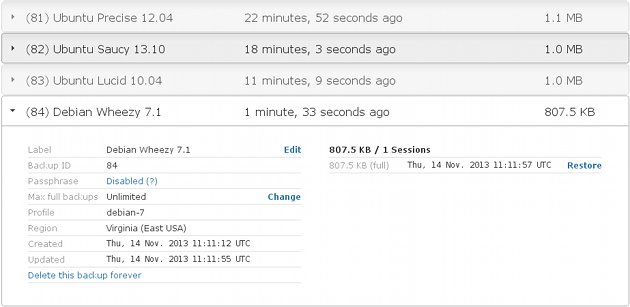
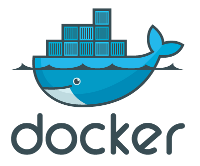 As we've mentioned before, making TurnKey easy to deploy no matter your platform of choice is an important goal for the project. TurnKey already supports a mirade of
As we've mentioned before, making TurnKey easy to deploy no matter your platform of choice is an important goal for the project. TurnKey already supports a mirade of  Those that pay attention to the 'karma' stats (see bottom of the
Those that pay attention to the 'karma' stats (see bottom of the